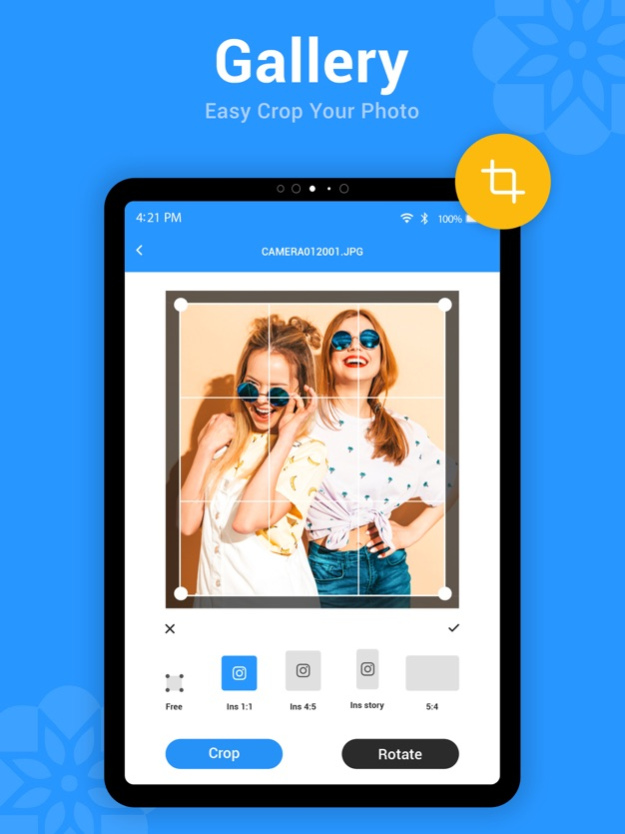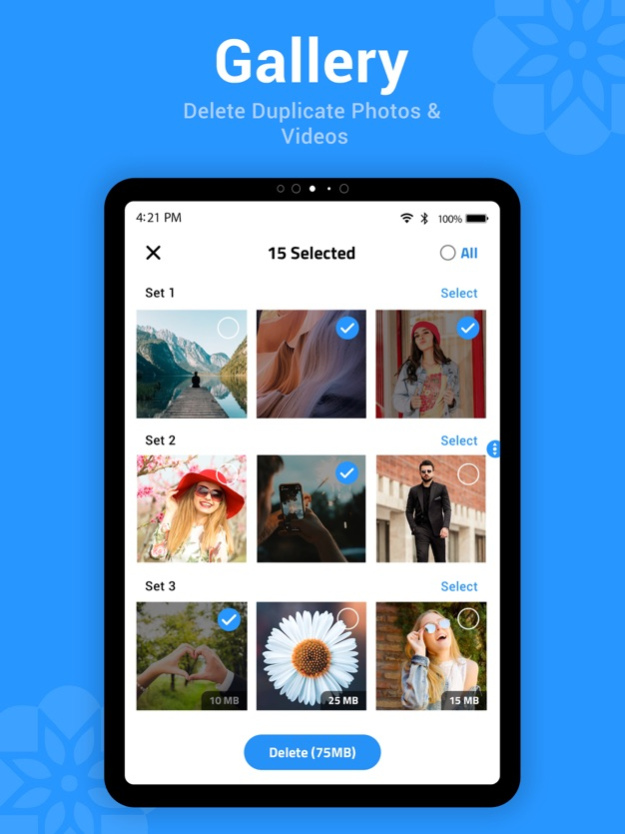Gallery Lock - Private Vault
Free Version
Publisher Description
A smart gallery with simple light-weight design.
◆ Beautiful Moments, Every Day
Manage your photos with a clear timeline, making the great days stand out all at once.
◆ Group Your Memories
Put your best moments in a collection, making photos easy to find & share with others.
◆ Quick & Advanced Editing
Adjust lighting, contrast, color with powerful tools and 16 innovative filters to make your photos and videos look great.
◆ Your journey all over the world
Mark your footsteps around the world, badges for you as a traveler.
◆ What you'll love:
- Create an photo albums in gallery pro.
- Create Albums and choose best photos of yours into secret folder.
- Selfie Camera photo albums gallery hd.
- Crop photo view.
- gallery you video and pics
- Custom Effects on photo & background.
- Slide show animation with unlimited photo pics of secret gallery vault.
- Set as Wallpaper.
- Open photo with preferable apps.
- Use as photo app inbuild function.
- Show photo details.
- gallery 3d can Change Theme color from setting.
- Beauty Camera Effects on favorite gallery images.
- Create effects like photo filter effects based on device.
- gallery mot app Multi selection of move & copy paste files.
- Customize Background Color.
- gallery private able to select image from outside gallery.
- rotate image.
- gallery pro zoom
- gallery calculator for photos and videos.
- open gallery camera app.
- gallery editors choice free app
◆ Video Player With Gallery apps
- Supported all video formats and you can say like flv video player, mp4 video player, avi video player etc.
- Best Gallery video player.
- Easy to handle any videos.
- HD video Player with beautiful looks.
- Smooth gallery user interface.
◆ Photos
- able to show unlimited video grid.
- zoom in and zoom out photo filters.
- Edit or rename as default gallery photo.
- Rotate photo backgrounds.
- Share to social networks from gallery.
- Sort by Option.
Sort by Name, Sorting by Date, Size wise Sorting, Ascending/Descending Sorting photo grid.
- Fast refresh gallery collections.
- Professional gallery looks.
◆ Gallery Lock
- Gallery Lock for security.
- Go to Setting & Create PIN along with security question.
- Make you photos and videos collections private by using lock for gallery.
- Lock seems like user can hide private photos like girl friend photos, hot photos, naughty photos, dirty photos, secret photos. so 'Gallery' app is the strictly confidential, top secret, hidden application.
- Create Security question and use it if forgot password.
- Modern gallery app lock.
- Gallery Photo Vault Added: Hide Media now.
- You need to create Security Question & Password for Vault from Setting/Vault Button.
Note:Security Question & Password are both separate for Vault & Gallery Application Lock
Subscribe Monthly pro Access of $1.99 to use ads free versions of the app for a Month which can cancel anytime.
• Privacy Policy: https://sites.google.com/view/bhuvangupta-pp
• Terms of Use: https://sites.google.com/view/bhuvangupta-tos
About Gallery Lock - Private Vault
Gallery Lock - Private Vault is a free app for iOS published in the Screen Capture list of apps, part of Graphic Apps.
The company that develops Gallery Lock - Private Vault is Bhuvan Gupta. The latest version released by its developer is 1.0.
To install Gallery Lock - Private Vault on your iOS device, just click the green Continue To App button above to start the installation process. The app is listed on our website since 2024-04-27 and was downloaded 1 times. We have already checked if the download link is safe, however for your own protection we recommend that you scan the downloaded app with your antivirus. Your antivirus may detect the Gallery Lock - Private Vault as malware if the download link is broken.
How to install Gallery Lock - Private Vault on your iOS device:
- Click on the Continue To App button on our website. This will redirect you to the App Store.
- Once the Gallery Lock - Private Vault is shown in the iTunes listing of your iOS device, you can start its download and installation. Tap on the GET button to the right of the app to start downloading it.
- If you are not logged-in the iOS appstore app, you'll be prompted for your your Apple ID and/or password.
- After Gallery Lock - Private Vault is downloaded, you'll see an INSTALL button to the right. Tap on it to start the actual installation of the iOS app.
- Once installation is finished you can tap on the OPEN button to start it. Its icon will also be added to your device home screen.